The Tamil Nadu State Government has launched the Karuvoolam IFHRMS (Integrated Financial and Human Resource Management System), an online portal designed to digitize financial and HR processes. Through this IFHRMS Portal, state department employees can conveniently log in to access employment details and download their salary or pension payslips.
IFHRMS Login: For Employees
- Visit the official IFHRMS website- https://www.karuvoolam.tn.gov.in/
- In the ‘Login’ section, choose ‘Employee’ as your User Type.
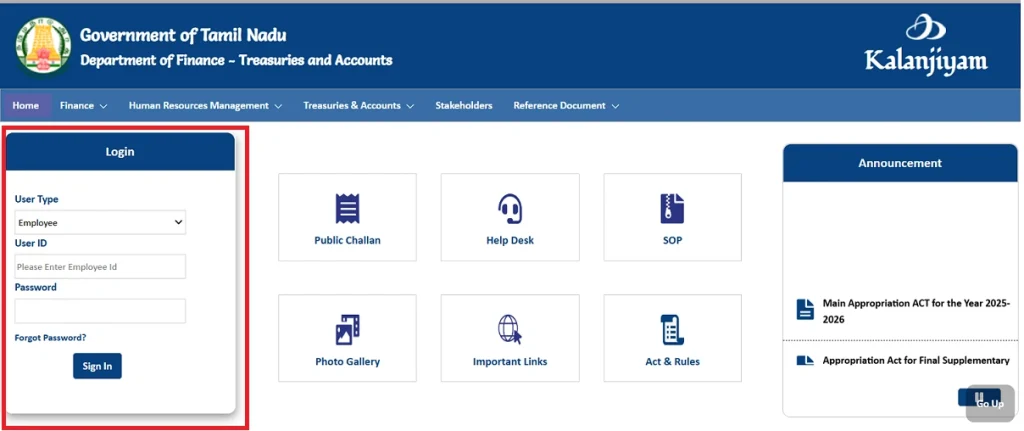
- Enter your User ID and password.
- Click on ‘Sign In’ to access your IFHRMS account.
IFHRMS Login for Pensioners
If you are a pensioner, you can log in to your IFHRMS account by following these steps:
- Visit the official IFHRMS website- https://www.karuvoolam.tn.gov.in/
- In the ‘Login’ section, select ‘Pensioners’ as your User Type.
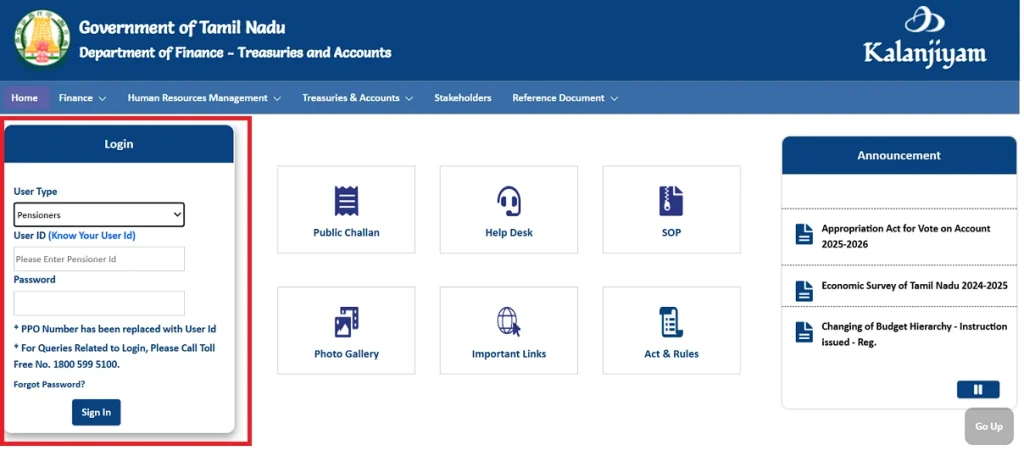
- Enter your Pensioner ID/PPO number and password.
- Click on ‘Sign In’ to access your IFHRMS account.
After logging in, you can view all pension-related details, including downloading your IFHRMS pension slip and more.
IFHRMS Pay Slip Download
Follow these steps to download your IFHRMS payslip:
- Visit the official IFHRMS website and log in to your account.
- Once the dashboard opens, click on the ‘All Reports’ option.
- Select the ‘Payslip’ option.
- Select the year and month for which you would like to download your salary slip.
- Click the link under the ‘Type’ column to open the payslip.
- Select the download option to save your payslip in PDF format.
IFHRMS Pension Slip Download
Follow these steps to download your IFHRMS pension slip:
- Visit the official IFHRMS website and log in to your account.
- Once the dashboard appears, click on the ‘All Reports’ option.
- Select the ‘Pension Slip’ option.
- Choose the year and month for which you want the pension slip and click ‘Go’.
- Click the link under the ‘Type’ column to download your pension slip.
By logging in to the IFHRMS portal, employees and pensioners can conveniently access their account details without visiting the accounts department, saving time and effort.
How to Reset Your IFHRMS Password
If you’ve forgotten your password, the IFHRMS portal offers a simple recovery process:
- Visit the official IFHRMS Login page.
- Click on the ‘Forgot Password’ link below the login fields.
- Choose your User Type (Employee or Pensioner).
- Enter your registered User ID.
- Enter the CAPTCHA code for verification.
- Click ‘Verify’.
Follow the instructions on the screen. You will receive an OTP on your registered mobile number to set a new password.
| Important Note: If your mobile number is not updated in the system, you will not receive the OTP. In such cases, you must contact your Drawing and Disbursing Officer (DDO) or your department’s administration to update your registered mobile number. |
How to Check Your IFHRMS Challan Status
Tracking your challan or payment status is important, and the steps vary depending on the type of transaction. Below is a simple guide for tax-related payments made through OLTAS:
For Tax-Related Payments (via OLTAS)
If your challan is related to direct tax payments (such as TDS), you will need to check the status on the Income Tax Department’s portal.
Step 1: Visit the TIN-NSDL OLTAS Challan Status Inquiry page.
Step 2: Choose your preferred search method:
- CIN (Challan Identification Number): Found on the challan counterfoil.
- TAN (Tax Deduction and Collection Account Number): Corresponding to the deductor.
Step 3: Enter the required details, such as the CIN (BSR code, date, and serial number) or your TAN and the financial year.
Step 4: Click ‘Submit’ to view your challan status. A result like “Realized” indicates that the payment has been successfully processed.
Key Features and Benefits of the IFHRMS Portal
The IFHRMS Karuvoolam portal offers much more than just pay slip access. It serves as a comprehensive self-service platform with several useful features:
- Service History: View your complete employment record, including postings, transfers, and promotions.
- Leave Management: Check your leave balance (EL, CL, ML) and apply for leave online with ease.
- GPF Statements: Access and track your General Provident Fund statements and transactions.
- Form 16 Download: Quickly download your Form 16 for income tax filing.
- Circulars and Orders: Stay updated with important department-specific government orders and circulars.
Common Login Issues on the IFHRMS Payslip Portal and How to Resolve Them
Users may occasionally face login problems on the IFHRMS portal. Here are some common issues along with their solutions:
- Forgot Password: Use the ‘Forgot Password’ option to reset it using an OTP.
- Incorrect Credentials: Recheck your User ID and password to ensure there are no typing errors.
- Website Not Loading: Try clearing your browser cache or switching to a different browser.
- Account Locked: Reach out to the IFHRMS helpdesk for assistance in unlocking your account.
Keeping your login details updated and entering accurate information can help prevent most login-related issues.
How to Log In to the Official IFHRMS Payslip Portal
Accessing the Karuvoolam IFHRMS portal is simple. Follow the steps below to log in and view your payslip:
1. Visit the Official IFHRMS Portal: Open your browser and go to the official Karuvoolam IFHRMS website. Make sure you are using the correct URL to avoid phishing sites.
2. Select Your User Type: On the homepage, locate the ‘Login’ section and choose your user type, Employee or Pensioner, based on your status.
3. Enter Your Login Credentials:
- For Employees: Enter your User ID (usually your employee code or TCODE) and password.
- For Pensioners: Enter your Pensioner ID or PPO number along with your password.
4. Complete the CAPTCHA: Solve the CAPTCHA to verify you are a genuine user.
5. Click ‘Sign In’: Press the ‘Sign In’ button to access your dashboard.
If you face any issues, such as forgetting your password, click the ‘Forgot/Change Password?’ link on the login page. Enter your User ID, select ‘Update password using OTP’, and follow the instructions to reset your password using the OTP sent to your registered mobile number.
Who Can Access the IFHRMS Payslip Portal?
The Karuvoolam IFHRMS payslip portal is intended for specific user groups within the Tamil Nadu government system. Below are the eligible categories:
Government Employees
- Employees working in Tamil Nadu government departments that use the IFHRMS system.
- Must have a valid employee code or TCODE issued by their department.
- Must be registered on the IFHRMS portal with a User ID and password.
- A registered mobile number is required for OTP-based verification.
Pensioners
- Retired Tamil Nadu government employees who receive a pension.
- Must have a valid Pensioner ID or PPO (Pension Payment Order) number.
- Must be registered on the IFHRMS portal with proper login credentials.
- A registered mobile number is needed for OTP authentication.
Departmental Eligibility
- Access is restricted to employees and pensioners from departments that are integrated with the IFHRMS system.
- Since not all departments are onboarded, eligibility depends on whether your department is part of the IFHRMS framework.
- You can verify this by contacting your department’s Administrative Office or Drawing and Disbursing Officer (DDO).
If you are unsure about your eligibility, reach out to your department’s DDO or administrative office to confirm access and obtain your User ID or Pensioner ID.
Details Available on the Karuvoolam IFHRMS Pay Slip
The Karuvoolam IFHRMS pay slip provides comprehensive information about an employee’s salary and related details, including:
- Employee Post
- Employee Name
- Employee Number
- Office Name
- General Provident Fund (GPF) Number
- Contributory Pension Scheme Number
Other Salary Components: Duty pay, house rent allowance (HRA), dearness allowance (DA), gross pay credited, medical allowance, and aggregate salary.
How to Download Your PDF Payslip from Karuvoolam IFHRMS
Downloading your payslip in PDF format from the Karuvoolam IFHRMS portal is straightforward. Follow these steps:
- Access the Dashboard: After logging in, you will be directed to your IFHRMS dashboard.
- Navigate to the Payslip Section: Look for the ‘Payslip’ or ‘Payroll’ section. Pensioners may see it labeled as ‘Pension Slip’.
- Select Month and Year: Choose the specific month and year for the payslip you want to download.
- View Payslip: Click on the relevant link (for pensioners, check the ‘Type’ column) to open the payslip.
- Download PDF: Click the ‘Download’ button to save the payslip as a PDF file. It will usually be saved to your device’s default download folder, which you can move to your preferred location.
This digital copy can be used for personal record-keeping or for purposes like loan applications.
FAQ
What is the Karuvoolam IFHRMS portal?
The Karuvoolam IFHRMS (Integrated Financial and Human Resource Management System) portal is an online platform by the Tamil Nadu government that allows employees and pensioners to access salary details, pension information, payslips, and other HR-related services.
Who can access the Karuvoolam IFHRMS portal?
The portal is accessible to Tamil Nadu government employees with a valid employee code or TCODE and registered pensioners with a Pensioner ID or PPO number. A registered mobile number is required for OTP-based verification.
How can I download my payslip or pension slip from the portal?
After logging in, navigate to the ‘Payslip’ or ‘Pension Slip’ section, select the desired month and year, view the slip, and click ‘Download’ to save it as a PDF.
What should I do if I forget my IFHRMS login password?
Click on the ‘Forgot Password’ link on the login page, enter your User ID, complete the CAPTCHA, and follow the instructions. An OTP will be sent to your registered mobile number to reset your password. If your number is not updated, contact your DDO or departmental administration.